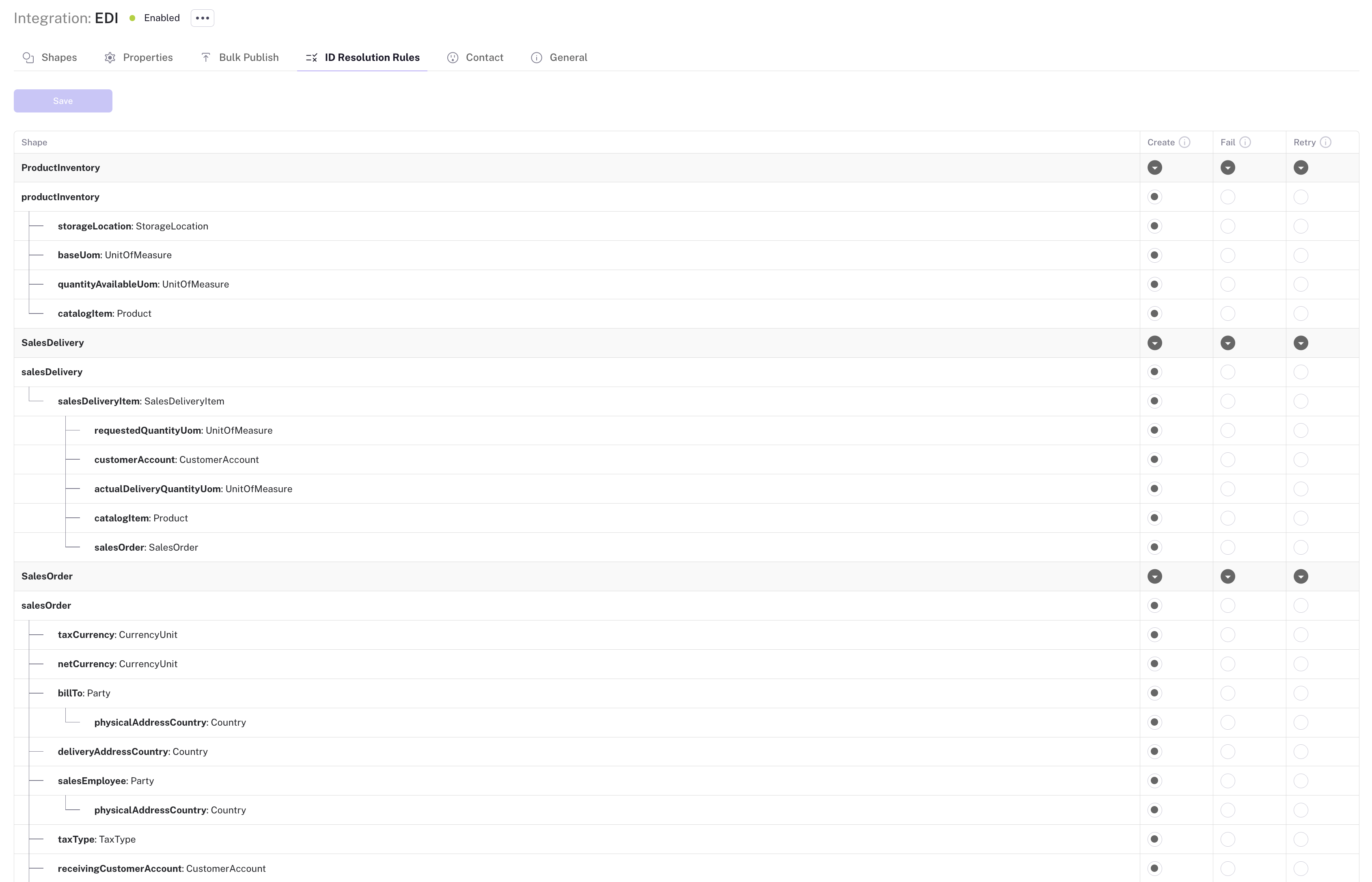Record Creation on No-Match
When inbound messages arrive, SyncHive checks to see whether the IDs in the message match existing records in the Unified Data Storage (UDS) and decides whether to update, reject, or auto-create records. If there is no match for one or more of the IDs in the inbound message, SyncHive checks configuration for the relevant integration to determine whether new records should be created or whether the message should be rejected.
Matching Logic
- Single match → update that record.
- Multiple matches → reject the message (to prevent ambiguity / duplication).
- No match → behaviour depends on auto-creation configuration.
Auto-Creation Rules
These govern what SyncHive does when no match is found:
- CREATE_IF_NOT_FOUND (default): Auto-create record with a newly generated Hive ID.
- FAIL_IF_NOT_FOUND: Reject message; no data is saved.
- RETRY_IF_NOT_FOUND: Wait / retry until the missing reference is available or retry limit hits.
These rules can be configured by a user in the UI in the integration section.
Consistency Across a Message
- Either all objects in a message succeed (created or updated) → message is accepted, or
- if any object fails (due to missing identifiers or config) → entire message is rejected.
This prevents half-saved / inconsistent state.
Errors, Logging, Retries
- On rejection (e.g. FAIL_IF_NOT_FOUND) SyncHive rejects message immediately, logs details of missing references, notifies the sender. For retries, follows back-off policy. If retries exhaust → message fails.
Configuring ID Resolution Rules in the Data Model Viewer
In the Integrations section, the ID Resolution Rules sub-page displays the data model structure with shapes and their nested sub-sections. For each component, you can configure the behaviour when an ID cannot be resolved: Create, Fail, or Retry. Seeing the model in this structured view helps you understand the complexity of your data and decide, property by property, which resolution rule is most appropriate.